python 语法
if、elif、else 语句
嘿,如果发生这种情况,请执行一些操作。否则,如果发生其他情况,请执行其他操作。否则,如果上述情况均未发生,请执行此操作。
if case1:
perform action1
elif case2:
perform action2
else:
perform action3例如
x = False
if x:
print('x was True!')
else:
print('I will be printed in any case where x is not true')
#I will be printed in any case where x is not true多分支结构
loc = 'Bank'
if loc == 'Auto Shop':
print('Welcome to the Auto Shop!')
elif loc == 'Bank':
print('Welcome to the bank!')
else:
print('Where are you?')
#Welcome to the bank!for 循环
for 循环在 Python 中充当迭代器;它遍历序列中的项目或任何其他可迭代项目。我们了解的可以迭代的对象包括字符串、列表、元组,甚至是字典的内置可迭代对象,例如键或值。
这是 Python 中 for 循环的一般格式:
for item in object:
statements to do stuff遍历列表
list1 = [1,2,3,4,5,6,7,8,9,10]
for num in list1:
print(num)结果:
1
2
3
4
5
6
7
8
9
10取余
用 % 来获取余数
# 3 Remainder 1
10 % 3
# 1
# 2 Remainder 4
18 % 7
#4
# 2 no remainder
4 % 2
#0请注意,如果一个数可以完全整除且没有余数,则模调用的结果为 0。我们可以使用它来测试偶数,因为如果一个数模 2 等于 0,则意味着它是偶数!
打印出list1中所有的偶数
for num in list1:
if num % 2 == 0:
print(num)结果:
2
4
6
8
10也可以加上else语句
for num in list1:
if num % 2 == 0:
print(num)
else:
print('Odd number')结果:
Odd number
2
Odd number
4
Odd number
6
Odd number
8
Odd number
10例如
# Start sum at zero
list_sum = 0
for num in list1:
list_sum = list_sum + num
print(list_sum)结果:
55另一种写法
# Start sum at zero
list_sum = 0
for num in list1:
list_sum += num
print(list_sum)结果:
55我们已经在列表中使用了 for 循环,那么使用字符串呢?请记住字符串是一个序列,因此当我们遍历它们时,我们将访问该字符串中的每个项目。
for letter in 'This is a string.':
print(letter)结果:
T
h
i
s
i
s
a
s
t
r
i
n
g
.现在让我们看看如何将 for 循环与元组一起使用.
tup = (1,2,3,4,5)
for t in tup:
print(t)结果:
1
2
3
4
5当涉及到 for 循环时,元组具有特殊的品质。如果您正在遍历包含元组的序列,则该项目实际上可以是元组本身,这是元组解包的示例。在 for 循环中,我们将解压缩序列中的元组,我们可以访问该元组中的各个项目!
list2 = [(2,4),(6,8),(10,12)]
for tup in list2:
print(tup)结果:
(2, 4)
(6, 8)
(10, 12)拆包
for (t1,t2) in list2:
print(t1)结果
2
6
10使用序列中的元组,我们可以通过解包访问其中的项目!这是因为许多对象将通过元组传递它们的迭代。
在字典中使用for循环
d = {'k1':1,'k2':2,'k3':3}
for item in d:
print(item)结果
k1
k2
k3关于字典的新方法 .keys(), .values() and .items() 的使用
# Create a dictionary view object
d.items()
dict_items([('k1', 1), ('k2', 2), ('k3', 3)]) 由于 .items() 方法支持迭代,我们可以执行字典解包以分离键和值。
# 字典拆包
for k,v in d.items():
print(k)
print(v) 结果:
k1
1
k2
2
k3
3如果你想获得一个真正的键、值或键/值元组的列表,你可以将视图转换为一个列表。
list(d.keys())结果
['k1', 'k2', 'k3']请记住,字典是无序的,键和值以任意顺序返回。您可以使用 sorted() 获取排序列表。
sorted(d.values())结果
[1, 2, 3]更多内容参考
while 循环
Python 中的 while 语句是执行迭代的最常用方法之一。只要条件为真,while 语句就会重复执行单个语句或一组语句。之所以称为“循环”,是因为代码语句一遍又一遍地循环,直到不再满足条件。
常用格式
while test:
code statements
else:
final code statements例如
x = 0
while x < 10:
print('x is currently: ',x)
print(' x is still less than 10, adding 1 to x')
x+=1
else:
print('All Done!')结果
x is currently: 0
x is still less than 10, adding 1 to x
x is currently: 1
x is still less than 10, adding 1 to x
x is currently: 2
x is still less than 10, adding 1 to x
x is currently: 3
x is still less than 10, adding 1 to x
x is currently: 4
x is still less than 10, adding 1 to x
x is currently: 5
x is still less than 10, adding 1 to x
x is currently: 6
x is still less than 10, adding 1 to x
x is currently: 7
x is still less than 10, adding 1 to x
x is currently: 8
x is still less than 10, adding 1 to x
x is currently: 9
x is still less than 10, adding 1 to x
All Done!注意一共执行10次循环,当x=10时,while后条件为假,跳出循环,执行else语句。
关键字break, continue,pass
我们可以在循环中使用 break、continue 和 pass 语句来为各种情况添加额外的功能。这三个语句定义为
break:跳出当前最近的封闭循环。 continue:转到最近的封闭循环的顶部。 pass:什么都不做。
考虑 break 和 continue 语句,while 循环的一般格式如下所示
while test:
code statement
if test:
break
if test:
continue
else:break 和 continue 语句可以出现在循环体内的任何位置,但我们通常会将它们与 if 语句一起进一步嵌套,以根据某些条件执行操作。
x = 0
while x < 10:
print('x is currently: ',x)
print(' x is still less than 10, adding 1 to x')
x+=1
if x==3:
print('x==3')
else:
print('continuing...')
continue结果
x is currently: 0
x is still less than 10, adding 1 to x
continuing...
x is currently: 1
x is still less than 10, adding 1 to x
continuing...
x is currently: 2
x is still less than 10, adding 1 to x
x==3
x is currently: 3
x is still less than 10, adding 1 to x
continuing...
x is currently: 4
x is still less than 10, adding 1 to x
continuing...
x is currently: 5
x is still less than 10, adding 1 to x
continuing...
x is currently: 6
x is still less than 10, adding 1 to x
continuing...
x is currently: 7
x is still less than 10, adding 1 to x
continuing...
x is currently: 8
x is still less than 10, adding 1 to x
continuing...
x is currently: 9
x is still less than 10, adding 1 to x
continuing...请注意当 x==3 时我们如何打印语句,并且当我们继续通过外部 while 循环时打印出 continue。让我们在 x ==3 时暂停一下。
x = 0
while x < 10:
print('x is currently: ',x)
print(' x is still less than 10, adding 1 to x')
x+=1
if x==3:
print('Breaking because x==3')
break
else:
print('continuing...')
continue结果
x is currently: 0
x is still less than 10, adding 1 to x
continuing...
x is currently: 1
x is still less than 10, adding 1 to x
continuing...
x is currently: 2
x is still less than 10, adding 1 to x
Breaking because x==3请注意,当条件成立时,遇到break后会立刻跳出当前循环,即使后面有任何语句也不会执行。
不过要注意一点!可以使用 while 语句创建一个无限运行的循环。例如
# DO NOT RUN THIS CODE!!!!
while True:
print("I'm stuck in an infinite loop!")不要执行这个语句,不然只能重启机器。
一些有用的操作
range
range 函数可以让你快速生成一个整数列表,这个很方便,所以要注意如何使用它!您可以传递 3 个参数:开始、停止和步长。
range(0,11)结果
range(0, 11)请注意,这是一个生成器函数,因此要实际从中获取列表,我们需要将其转换为具有list()的列表。什么是生成器?它是一种特殊类型的函数,可以生成信息,而无需将其保存到内存中。
# 从0到11 但不包含11,和切片一样。
list(range(0,11))结果
[0, 1, 2, 3, 4, 5, 6, 7, 8, 9, 10]# 第三个参数是步长,它表示从开始的数字到下一个数字有多长。
list(range(0,11,2))结果
[0, 2, 4, 6, 8, 10]list(range(0,101,10))结果
[0, 10, 20, 30, 40, 50, 60, 70, 80, 90, 100]枚举函数
枚举函数是一个与循环一起使用的非常有用的函数
index_count = 0
for letter in 'abcde':
print("At index {} the letter is {}".format(index_count,letter))
index_count += 1结果
At index 0 the letter is a
At index 1 the letter is b
At index 2 the letter is c
At index 3 the letter is d
At index 4 the letter is e用枚举函数来追踪有多少循环是很常见的,这样就不用担心创建和更新index_count或letter变量了。
# Notice the tuple unpacking!
for i,letter in enumerate('abcde'):
print("At index {} the letter is {}".format(i,letter))结果
At index 0 the letter is a
At index 1 the letter is b
At index 2 the letter is c
At index 3 the letter is d
At index 4 the letter is ezip函数
注意enumerate实际返回的格式,让我们通过将其转换为list()来看一下。
list(enumerate('abcde'))结果
[(0, 'a'), (1, 'b'), (2, 'c'), (3, 'd'), (4, 'e')]它是一个元组的列表,意味着我们可以在for循环中使用元组解包。这种数据结构实际上在 Python 中非常常见,特别是在与外部库一起工作时。你可以使用 zip() 函数,通过将两个列表 "压缩 "起来,快速创建一个元组列表。
mylist1 = [1,2,3,4,5]
mylist2 = ['a','b','c','d','e']# 这个也是一个生成器! 我们稍后将对此进行解释,但现在让我们把它转化为一个列表。
zip(mylist1,mylist2)结果
<zip at 0x1d205086f08>list(zip(mylist1,mylist2))结果
[(1, 'a'), (2, 'b'), (3, 'c'), (4, 'd'), (5, 'e')]为了使用生成器,我们可以只使用一个for循环。
for item1, item2 in zip(mylist1,mylist2):
print('For this tuple, first item was {} and second item was {}'.format(item1,item2))结果
For this tuple, first item was 1 and second item was a
For this tuple, first item was 2 and second item was b
For this tuple, first item was 3 and second item was c
For this tuple, first item was 4 and second item was d
For this tuple, first item was 5 and second item was ein 操作符
我们已经在for循环中看到了in关键字,但我们也可以用它来快速检查一个对象是否在一个列表中。
'x' in ['x','y','z']结果
True'x' in [1,2,3]结果
Falsenot in
我们可以将 in 与 not 运算符结合使用,以检查列表中是否不存在某个对象或变量。
'x' not in ['x','y','z']结果
False'x' not in [1,2,3]结果
Truemin 和 max
用这些函数快速检查一个列表的最小值或最大值。
mylist = [10,20,30,40,100]
min(mylist)结果
10max(mylist)
# 100random
Python有一个内置的随机库。这个随机库中包括很多函数,所以我们现在只向你展示两个有用的函数。
from random import shuffle# 随机打乱顺序
shuffle(mylist)
mylist结果
[40, 10, 100, 30, 20]from random import randint
randint(0,100)返回 [a, b] 范围内的随机整数,包括两个端点。
结果
25input
交互
input('Enter Something into this box: ')结果
Enter Something into this box: great job!
'great job!'列表推导
列表推导允许我们使用不同的符号构建列表。您可以将其本质上视为在括号内构建的单行 for 循环。举个简单的例子:
# 抓取字符串中每一个字母
list = [x for x in 'word']
list结果
['w', 'o', 'r', 'd']for 前面可以是表达式
# 在范围内的平方数并变成列表
lst = [x**2 for x in range(0,11)]
lst结果
[0, 1, 4, 9, 16, 25, 36, 49, 64, 81, 100]另一种写法如下
list = []
for x in range(0,11):
list.append(x**2)list结果
[0, 1, 4, 9, 16, 25, 36, 49, 64, 81, 100]在if 语句中使用
# 检查范围内的偶数
lst = [x for x in range(11) if x % 2 == 0]
lst结果
[0, 2, 4, 6, 8, 10]摄氏度和华氏度转换
# 摄氏度转华氏度
celsius = [0,10,20.1,34.5]
fahrenheit = [((9/5)*temp + 32) for temp in celsius ]
fahrenheit结果
[32.0, 50.0, 68.18, 94.1]在嵌套中用列表推导
lst = [ x**2 for x in [x**2 for x in range(11)]]
lst结果
[0, 1, 16, 81, 256, 625, 1296, 2401, 4096, 6561, 10000]使用列表推导创建语句可读性不是很好,可以使用另一种写法
list1 = []
for x in range(11):
list1.append((x**2)**2)
list1总结
for 前面可以是表达式,后面是要遍历的对象。in后面跟要遍历的语句。

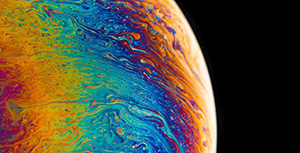
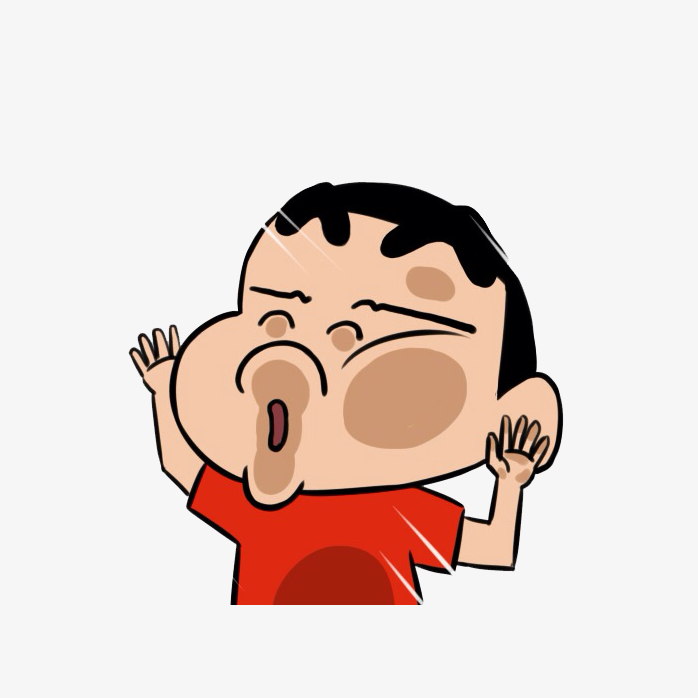

评论区